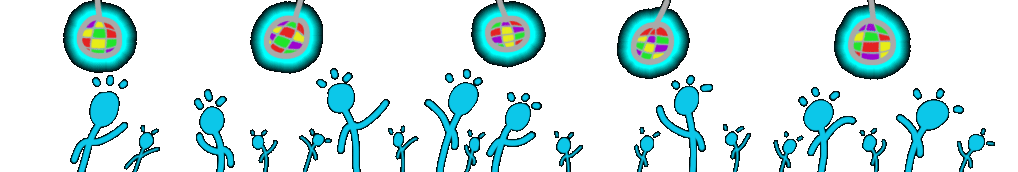MechHead
MechHead was a project I contributed to during my paid time on the 1UP scheme with the game being a top-down roguelike shooter.
Project length = 6 weeks
Behind The Scenes
My role in the project was a Level/UI Designer who designed the base gameplay followed by making and iterating on multiple levels. This was done with the new workflow seen in my design projects, sketching ideas on paper, creating a cleaned up digital version in dungeon scrawler and then adding notes and pointers in photoshop. Levels were then made in engine using grey meshes (untextured) to test positioning and scale and then later textures were added when the art team provided them. Spawners and mechanics were then added followed by QA to test proper balancing. As levels were designed, packaged builds were also made that were QA tested by dedicated testers as well as members on the design team. Iteration on the gameplay also prompted the idea of a diegetic tutorial within the shop for first time players that would put the player through a short obstacle course that taught them key gameplay mechanics, however that was outside the time scope.
City Design

Construction Design

Lava Pit Design

City Design
City Design Iterations
Final City Design
Construction Design
Construction Design Iterations
Final Construction Design
Lava Pit Design
Lava Pit Design Iterations
Final Lava Pit Design
3C's (Character, Camera, Controls)





Miro Board

Moodboards
Later on in the development process, I switched towards creating the UI, gathering references on MIRO as well as establishing mockups and colour scheme. This was left more barren then usual as these were then passed off towards concept artists with my added notes detailing technical requirements and collages for inspiration. This proved to be beneficial as multiple concepts came back that proved to fit the game well. Alongside this, the tech team also jumped in and accurately recreated the layout of the mockups within the project which will make it easier to swap with finalised assets as well as give a solid foundation for the HUD.
Gameplay Footage
Skills Learnt
-
GDD creation as part of a larger team
-
Additional tools within UE 5
-
Furthered communication skills by coordinating feedback and UI ideas with project lead
-
Usage of branches and pull requests within source control
Skills Used
-
Miro
-
GDD Creation
-
Unreal Engine 5
-
Github source control